Windows
How to Install or Replace a Window Screen Tab
Geek Level 1

Has one of your window screen tabs broken off?
If a tab has broken off, don’t fret! Just follow these easy installation steps.
First, remove the screen
If you aren’t sure how to remove the screen, we can show you how! The process may be slightly different depending on whether you have an awning style (push out) window, or a casement style (roto or crank) window.
Once the screen is removed, lay it flat on a table or other hard surface. Use a pick or similar small, pointy object to pull the spline cord out of the frame. Slowly and carefully pull the screen mesh out of the frame.
Top Tip: Screens can get dirty, as you’ve probably noticed. Once you’ve finished installing the new tab, now would be a good time to give it a clean! You should only have to use water. A low-pressure hose should do the trick.
Now you can take the new screen tab and clip it into the frame. Once you have, gently push the screen and spline back into place in the frame of the window screen. Use a roller to tightly tuck everything back into the frame. Make sure you get the mesh in tight around the new screen tab, so you don’t pull it out when you reinstall the screen into the window frame.
We are your certified Window Geeks
Centra Windows is not only the manufacturer but also the installer of its product, which enables us to offer a full warranty, eliminating any confusion between product performance and installation. We view the house as a system and understand how each of the elements must work correctly to maximize the comfort and energy efficiency of your home. Contact our local Employee Owners at 1-888-534-3333 or send us an email at info@centra.ca for more information about this topic and many more. You can also sign up for our biweekly newsletter for all the tips and tricks about the window industry.
Recommended for you
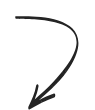
Geek Level 1

Windows
How to Remove and Clean Tracks on Slider Windows




